Make sure that the phone we sent you has the correct Graphene OS version - update!
A couple of years ago we posted this article in our blog.
It seems appropriate that we follow up on this topic.
You can make sure that our phones are genuine by using the Auditor app, an app maintained by the Graphene community (for more information on it please see here).
Specifically, when you receive a phone that was flashed by us you will see that the audit result will yield something like this (clearly the result in your case will depend on what phone your ordered):

If you want to have yet better result please to the following on the phone you've received:
Enable Developer Options
Settings > About Phone > tap Build number 6 or 7 times
Settings > About Phone > tap Build number 6 or 7 times
Disable OEM Unlocking
Settings > System > Advanced > Developer Options > OEM unlocking
Settings > System > Advanced > Developer Options > OEM unlocking
The result will now be something like this:
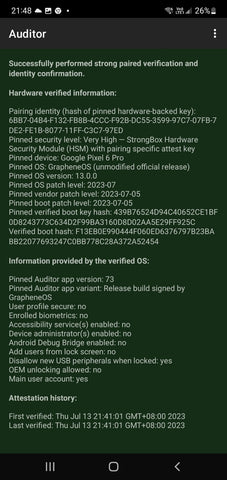
After this check is done, you can disable / toggle off the Developer Options:
Settings > System > Advanced > Developer Options > turn off "Use Developer Options"
We hope you find this guide useful and enjoy your degoogled phone.

